eKoral Pro Installation
Step by step installation guide for eKoral Pro:
Step 1
Power on Connect the eK Core with its adapter, and plug the adapter into a wall outlet.
Step 2
Pair your device Download the eKoral app on your mobile device and pair it with your eK Core, following the steps detailed during your app setup. You will need to scan the device's QR Code, or manually key in the serial number.
Step 3
Hardware installation 1 Please find the socket/connector sticker guide as follows:
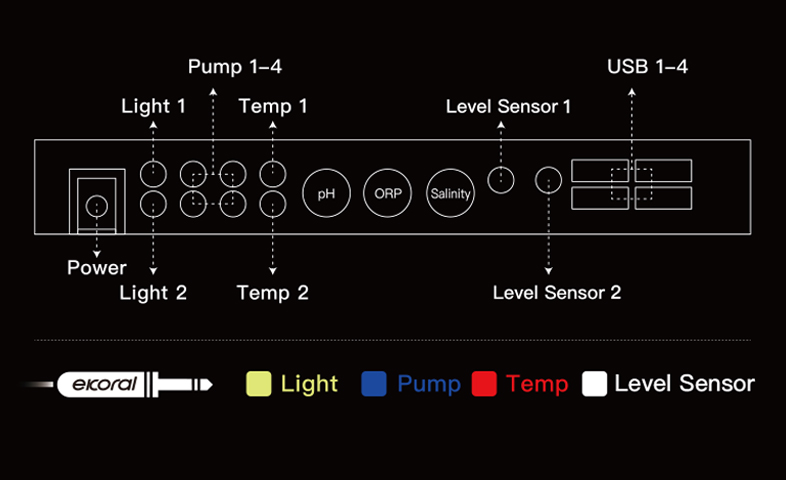
Connect all probes, sensors, and other VFDs (Variable-Frequency Drives) to the corresponding sockets on your eK Core. You will need to use cables when connecting eK Core with other VDM devices.Step 4
Hardware installation 2 Plug eK Power 6 into an outlet, and then connect all on/off devices into the corresponding sockets of your eK Power 6.
Step 5
Hardware verification Please verify that all hardware is properly connected by going through the “Hardware Test” on the eKoral app.
Step 6
Calibration To ensure that all probes are operating properly, please calibrate each probe by following the instructions on your app.
Step 7
Probe mount Assemble probe mount and place at the desired location on your aquarium.
Step 8
Level sensor installation Assemble the eK Level Sensor bracket by following the eK Level Sensor installation Guide. When installing, please ensure that the sensor is parallel to and between 15 to 40 cm from the water.
Step 9
Mounting Should you need to mount your eK Core or eK Power 6 on a vertical surface, please download the mounting template(s) and follow the instructions for use.
(Please set up and pair the eK Core before mounting.)
eK Core mounting template (letter size) / eK Core mounting template (A4 size)
eK Power 6 mounting template (letter size) / eK Power 6 mounting template (A4 size)Step 10
All set The hardware installation is complete. You can now directly monitor and control your aquarium through the eKoral app on your mobile device.
